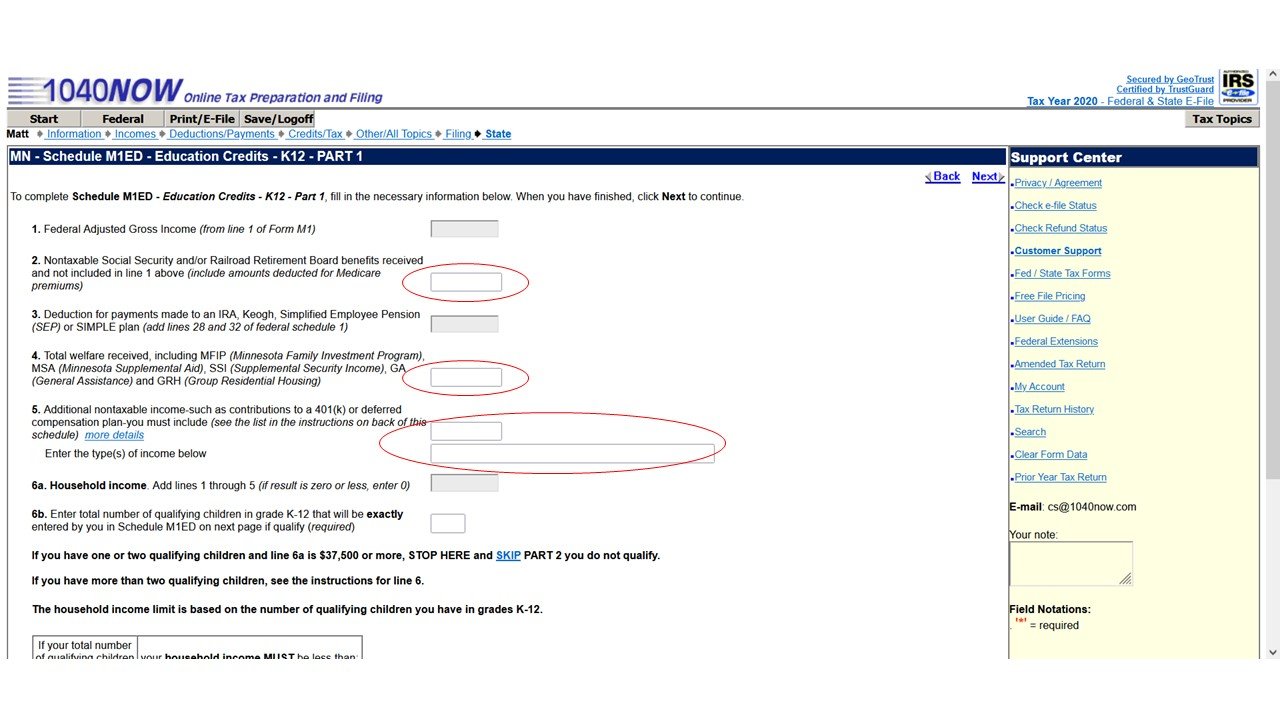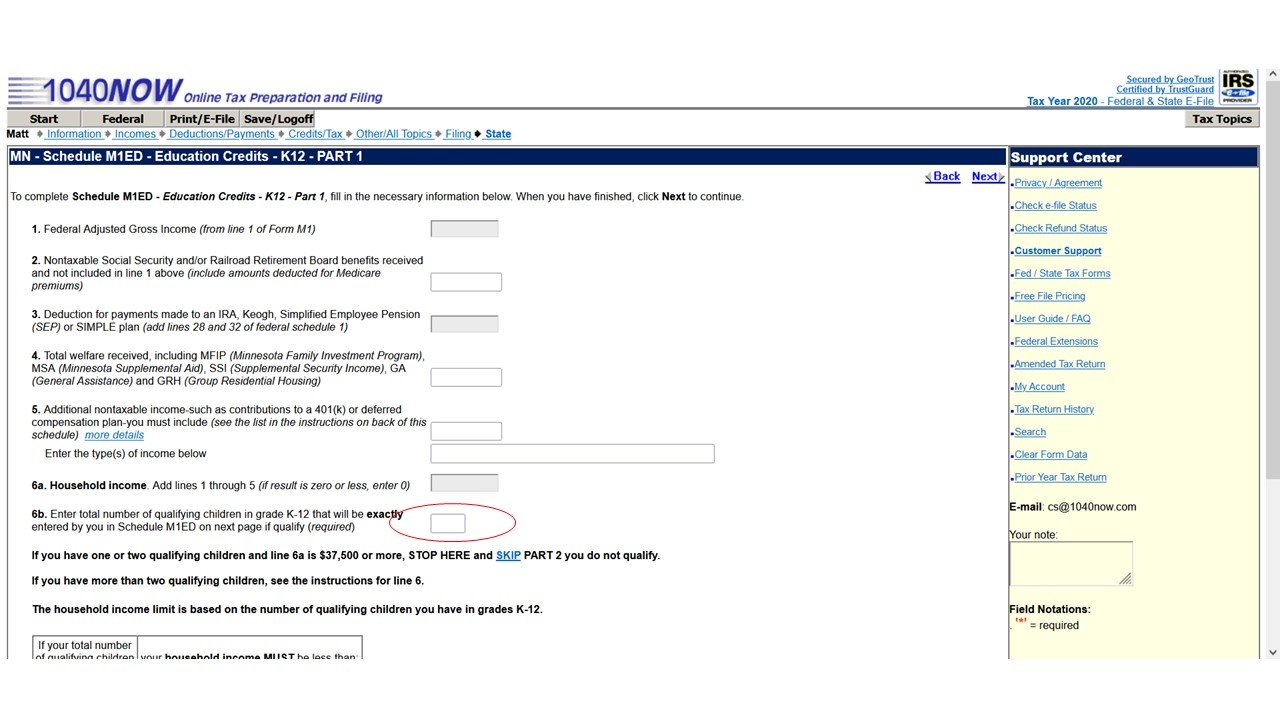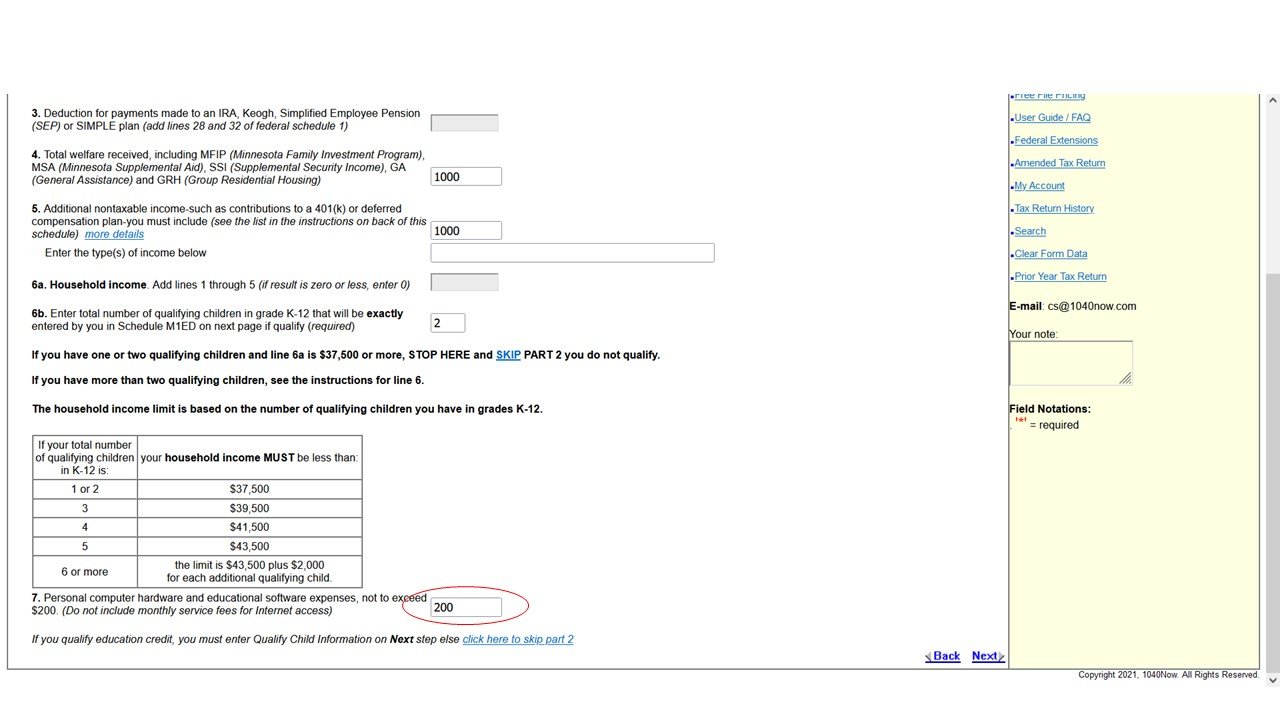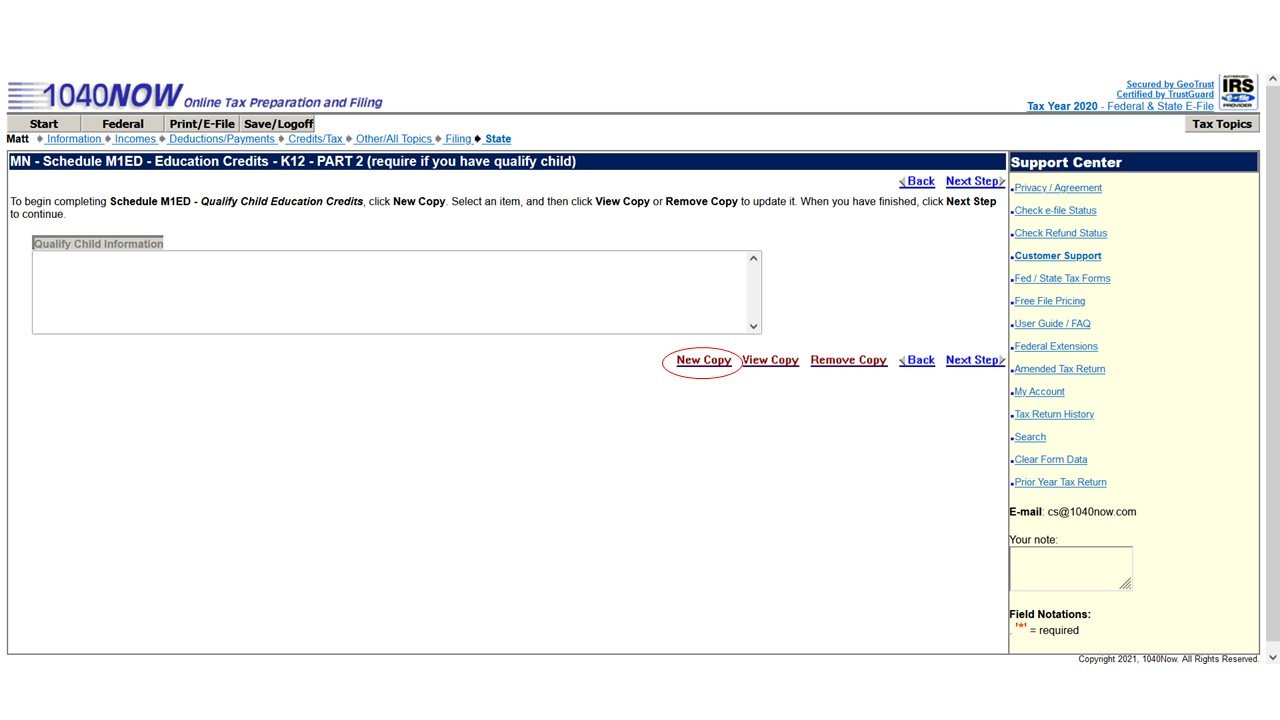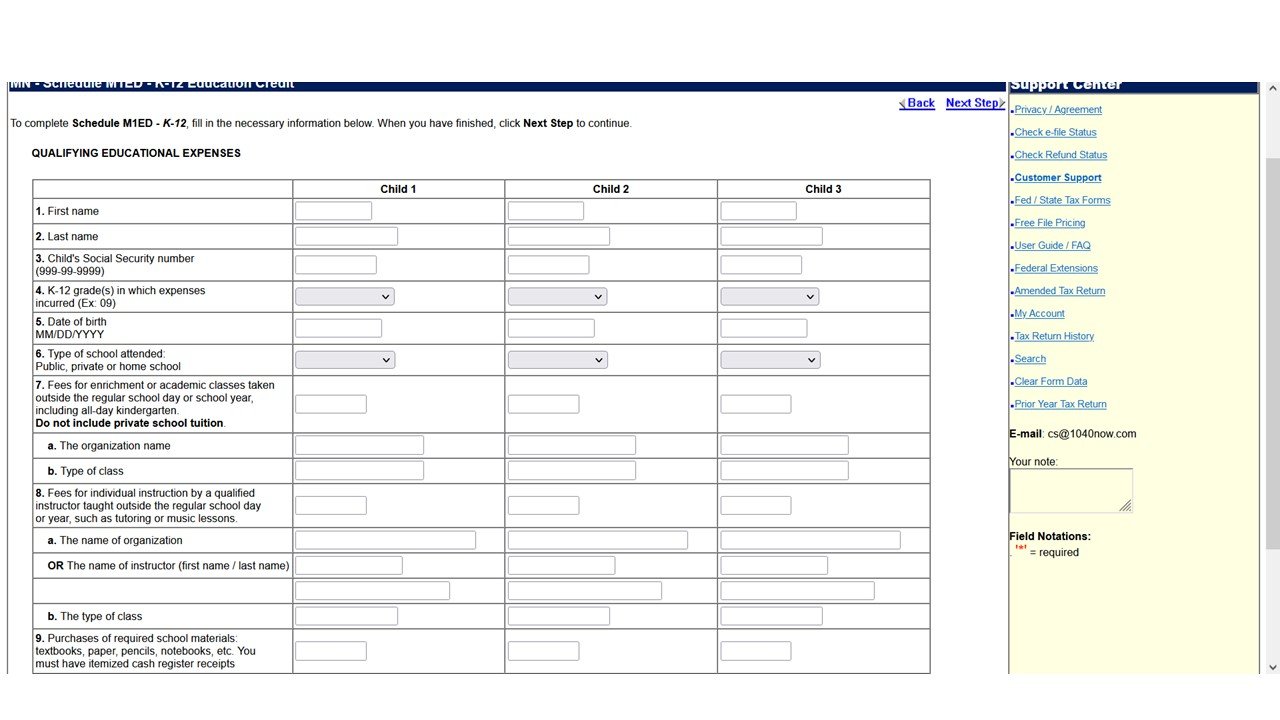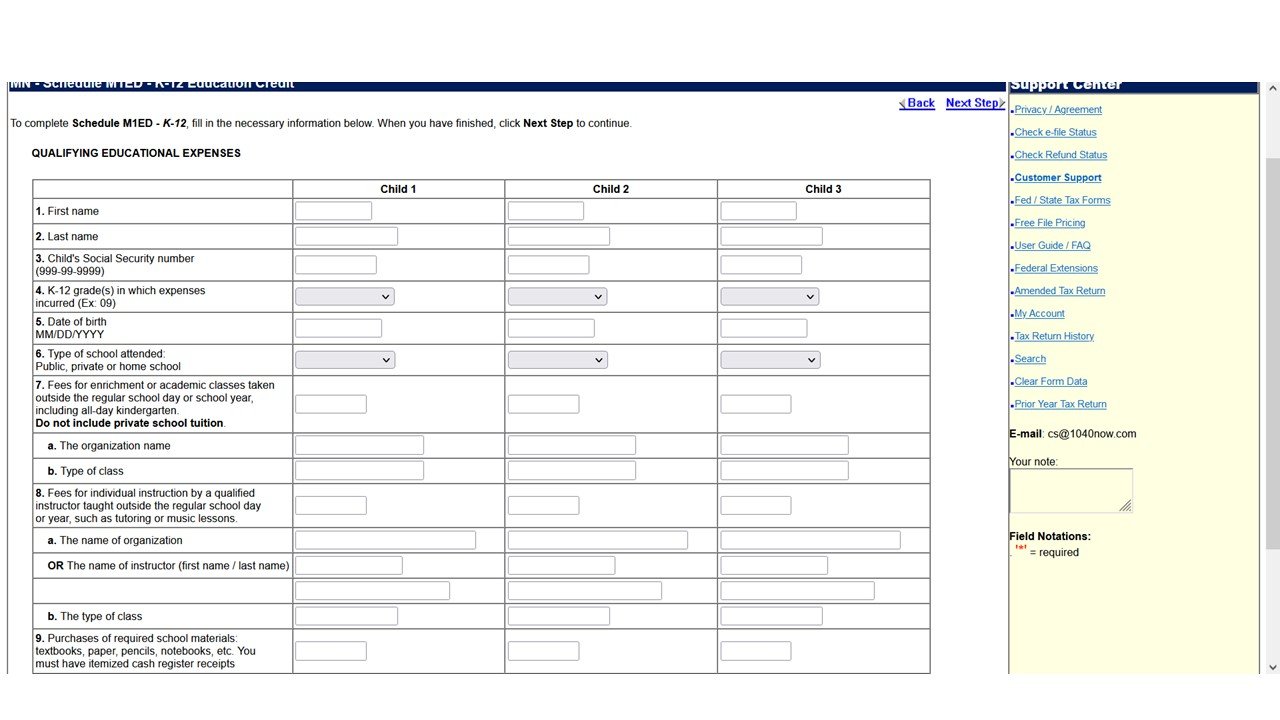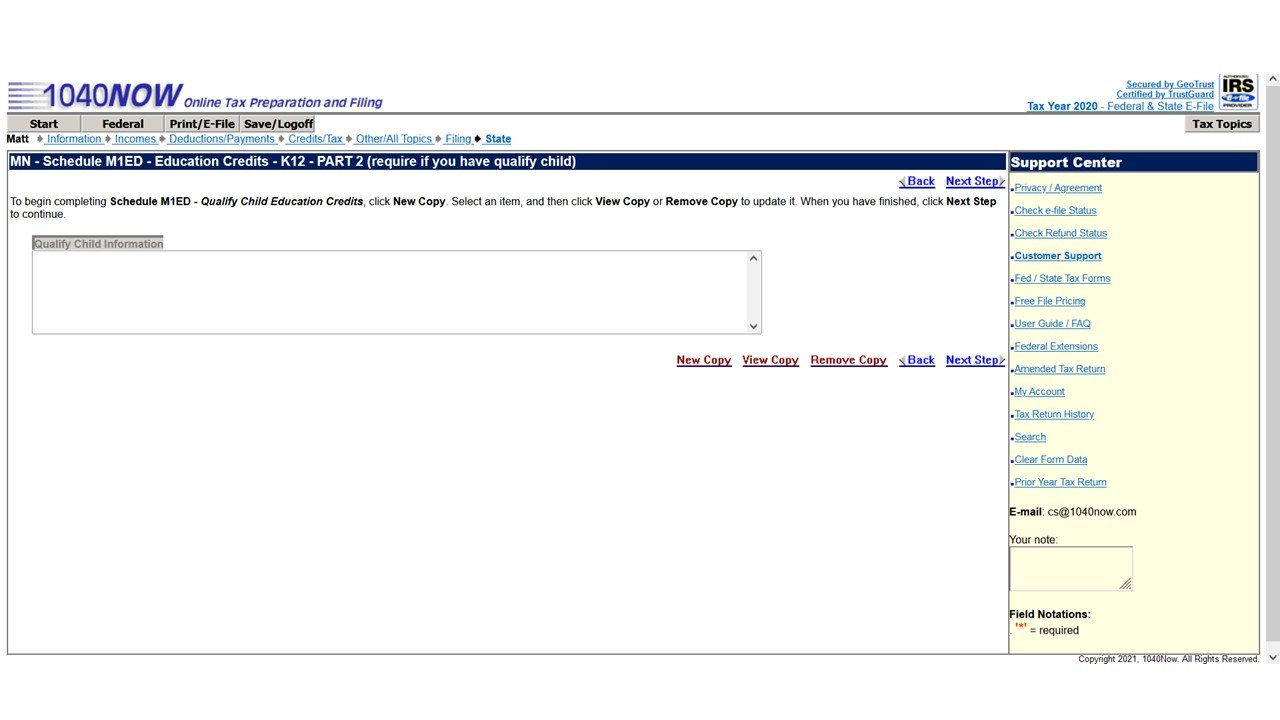1040NOW
Here’s how to claim the K-12 Education Tax Credit if you’re using 1040NOW to file your taxes.
1. At the bottom of the page where you enter your basic Minnesota tax information, select “Edit / View MN State Tax Forms” and click “Next.”
2. In the MN State Tax Forms section, click Schedule M1ED - K-12 Education Credit from the list of forms.
3. If you received any of the types of income listed on lines 2, 4, or 5, enter the amount in the box next to that line.
4. Enter the number of qualifying children you have on line 6.
5. If you received a Chromebook from MAA this past year, look for the blue receipt for the Chromebook we sent you in the big green envelope. Find the line on the receipt that says “Use this amount on Form M1ED.” Enter the amount in the computer on line 7. If the amount is more than $200, only enter $200.
6. Click “Next” at the bottom to advance to the next page.
7. Click “New Copy.”
8. Fill out the information on lines 1 - 6 about each child listed on blue receipts who participated in an activity through MAA.
9. Did the student participate in a class or activity with other students? Add up the amount from the line that says “Use this amount on Form M1ED” on each blue receipt for that student and that activity. Enter the total on line 7. Enter the class name and type of class on lines 7a and 7b.
10. Did the student participate in an individual activity like tutoring or music lessons? Add up the amount from the line that says “Use this amount on Form M1ED” on each blue receipt for that student and that activity. Enter the total on line 8. Enter the organization or instructor’s name and type of class on lines 8a and 8b.
11. Click “Next Step” at the bottom.
12. If you have more than three students who participated in activities through MAA this year, click “New Copy” to add info about more students. Otherwise, click “Next Step” to continue with the rest of your state tax return.
Questions
MAA cannot provide tax advice, but if you have questions about the materials we sent you or using this software, please contact our MAA team at maa@youthprise.org or 612-440-9342.